Better design starts with better communication.
Five Flute is a 2D & 3D design review platform for teams developing complex electromechanical products.
GET STARTED FOR FREETRUSTED BY LEADING HARDWARE TEAMS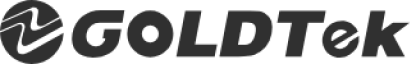












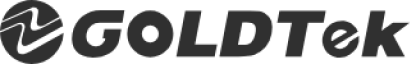












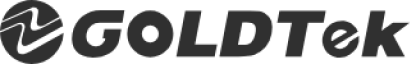





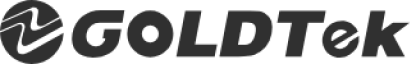





2D Drawing Review
Powering the drawing review process for complex machine design
Don’t wait until parts are manufactured to catch critical manufacturing problems. Five Flute superpowers your drawing review process so you can catch mistakes before release.
Explore Drawing Reviews3D Design Review
Review and improve in one space
Capture feedback from everyone on the team in one shared location - whether you're in person or working asynchronously.
Explore Design ReviewsDrawing diffing
Catch more mistakes in less time
With the industry leading drawing diff and comparison tools you can find even the smallest most subtle design mistakes before release.
Explore Drawing DiffsGreat design doesn’t happen in a vacuum
Siloed design environments and legacy CAD tools make communication difficult. PLM isn’t for daily collaboration.
PLM isn’t for daily collaboration. Legacy CAD is not a multiplayer product.
Legacy CAD is not a multiplayer product.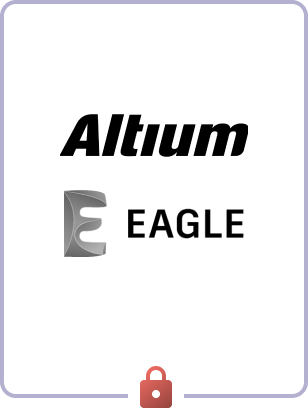 EE is disconnected from ME.
EE is disconnected from ME. Design is on an island.
Design is on an island.Most teams use screenshots, slides, docs, email and chat as a workaround. This takes extra work, lacks context, is harder to track, and fails to capture your design history.
Build a unified design history
Five Flute gives teams a unified review environment so they can spend less time explaining issues and more time solving them together.Secure, simple, and flexible
Modern encryption, 2 factor authentication, and SSO keep your data in your hands.
No complex implementation or onboarding required.
Five Flute works alongside your existing PDM and PLM environments.
Get back to doing the engineering work you love
Stop doing it “the way we’ve always done it” Sending CAD files back and forth
Sending CAD files back and forth Pasting 100 CAD screenshots into slides
Pasting 100 CAD screenshots into slides Sitting through 2 hour review meetings
Sitting through 2 hour review meetings Rolling back PLM statuses (again)
Rolling back PLM statuses (again) Printing 50 B size drawings and hand redlining them
Printing 50 B size drawings and hand redlining them Searching through email for design records
Searching through email for design records Engineering under duress
Engineering under duress
Start doing it right the first time Creative problem solving with peers
Creative problem solving with peers Time to think deeply
Time to think deeply  Learning how to improve your designs
Learning how to improve your designs Working with manufacturers effectively
Working with manufacturers effectively Assembling parts that actually fit together
Assembling parts that actually fit together Seeing your ideas come to life
Seeing your ideas come to life Feeling supported by your team and proud of your work
Feeling supported by your team and proud of your work
Jack MoldaveCTO
Transform your engineering communication
“Before Five Flute we would use screenshots and PowerPoint presentations to mark up 3D CAD. It was messy, hard to communicate concepts, and required meetings to go over.
Five Flute has transformed our 3D CAD communication process, replacing messy screenshots and PowerPoint presentations with an easy to use 3D system. We have found it extremely useful not only for conducting design reviews, but also all sorts of projects that I never even knew what I was missing it for. It's fantastic for marking up designs in 3D and doing asynchronous design reviews, but also it's great for when I am assembling parts for the first time. We can mark problems as they happen, as opposed to taking pictures and then trying to remember issues later. Such a useful tool!”
Jack MoldaveCTO

Jake FelserCTO
GET STARTED FOR FREE

Jake FelserCTO
More than just design reviews - a global community of like minded engineers