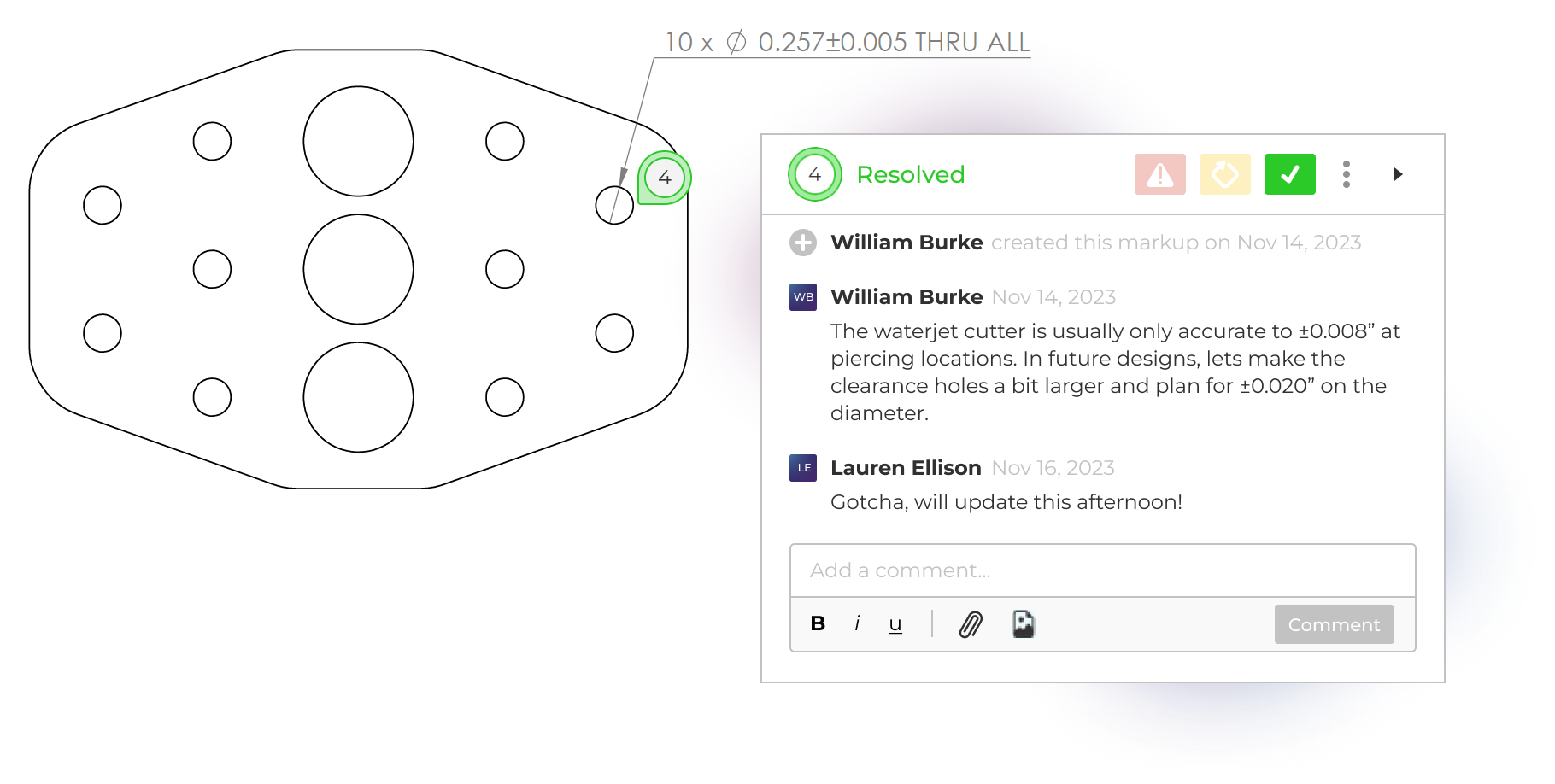Flexible drawing reviews for rigorous engineering teams.
Five Flute helps fast moving engineering teams build a drawing review process that catches preventable mistakes and delivers better quality parts - without slowing down the pace of development.
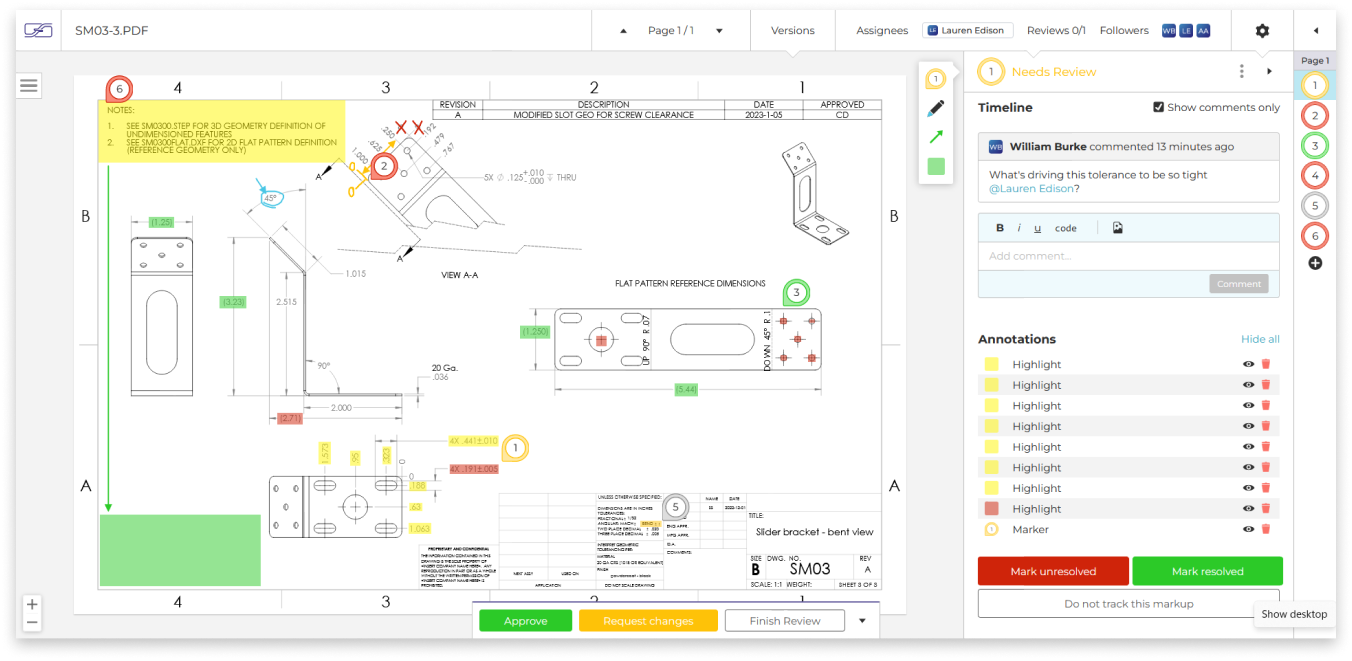
1
Upload and Share.
The fastest way to give drawing access to any reviewer, anywhere.
Invite anyone inside or outside your company to participate in reviews with one click access, no account required.
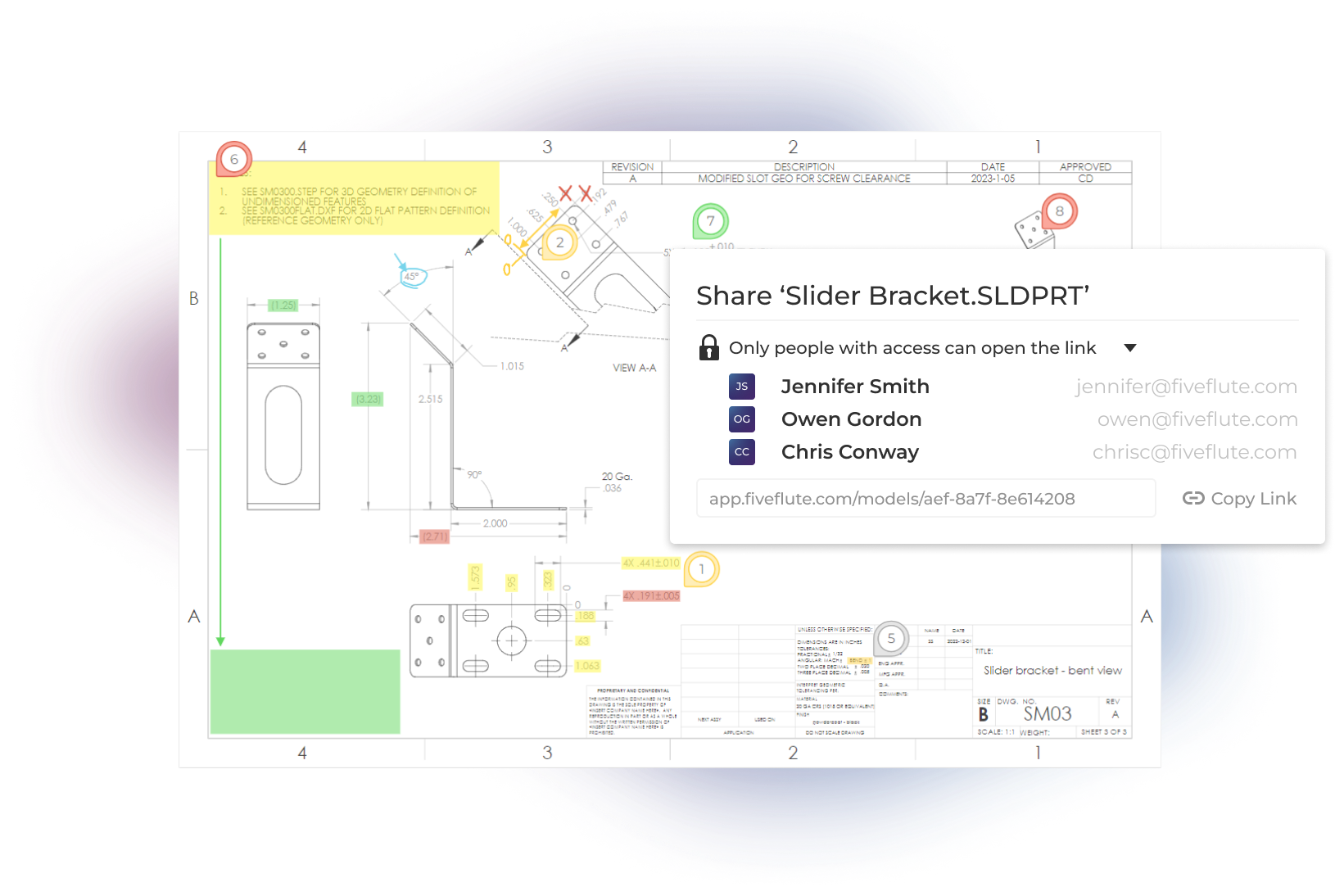
2
Markup & Review.
Use lightning quick annotation tools to identify issues.
Comment, highlight and sketch directly on your engineering drawings to identify problems and explain corrections fluidly.
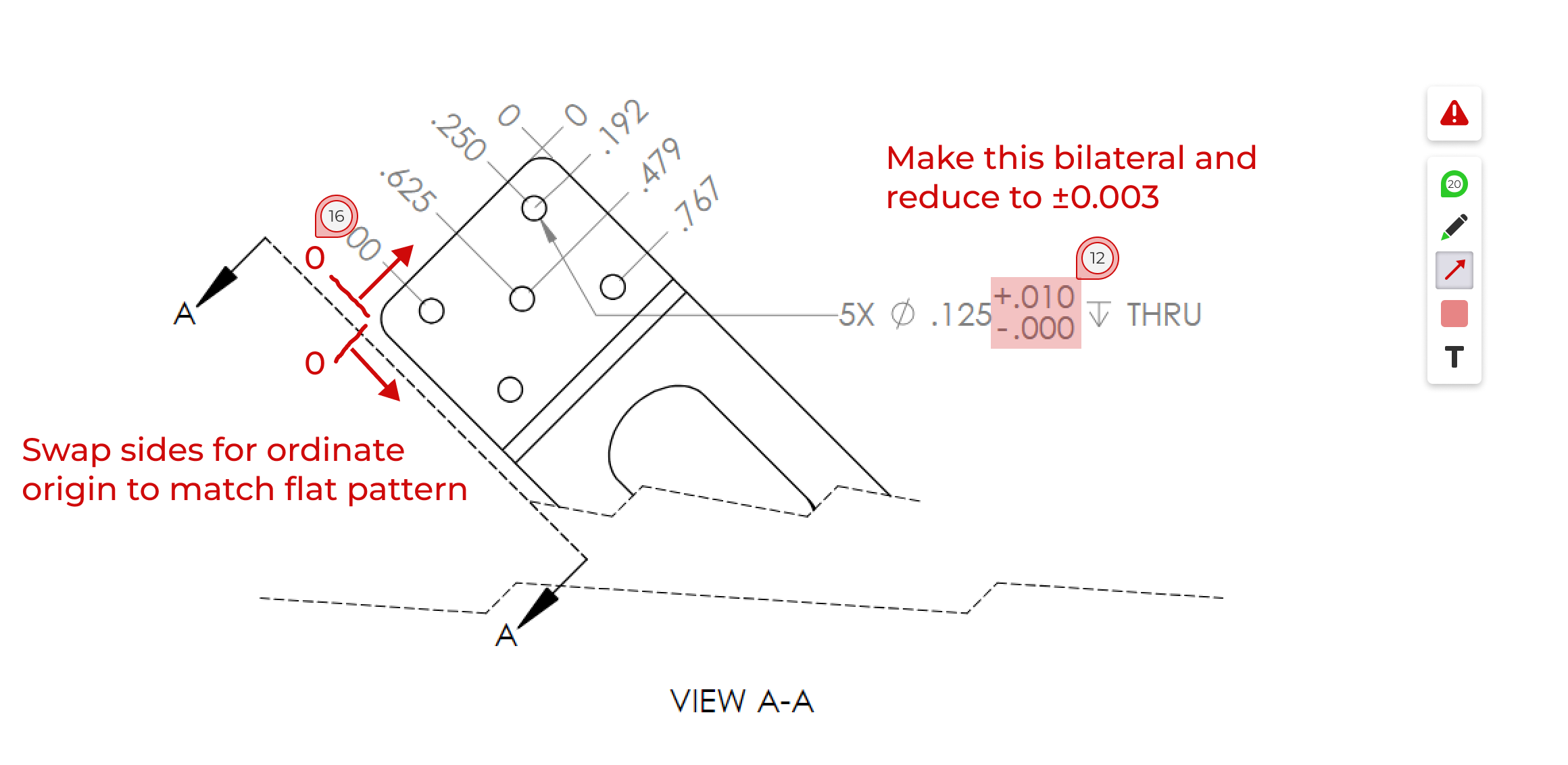
3
Request Changes.
Unblock your team with simple and flexible workflows.
Build a lightweight review process that’s impedance matched to the speed of your development - no matter what size your team is.
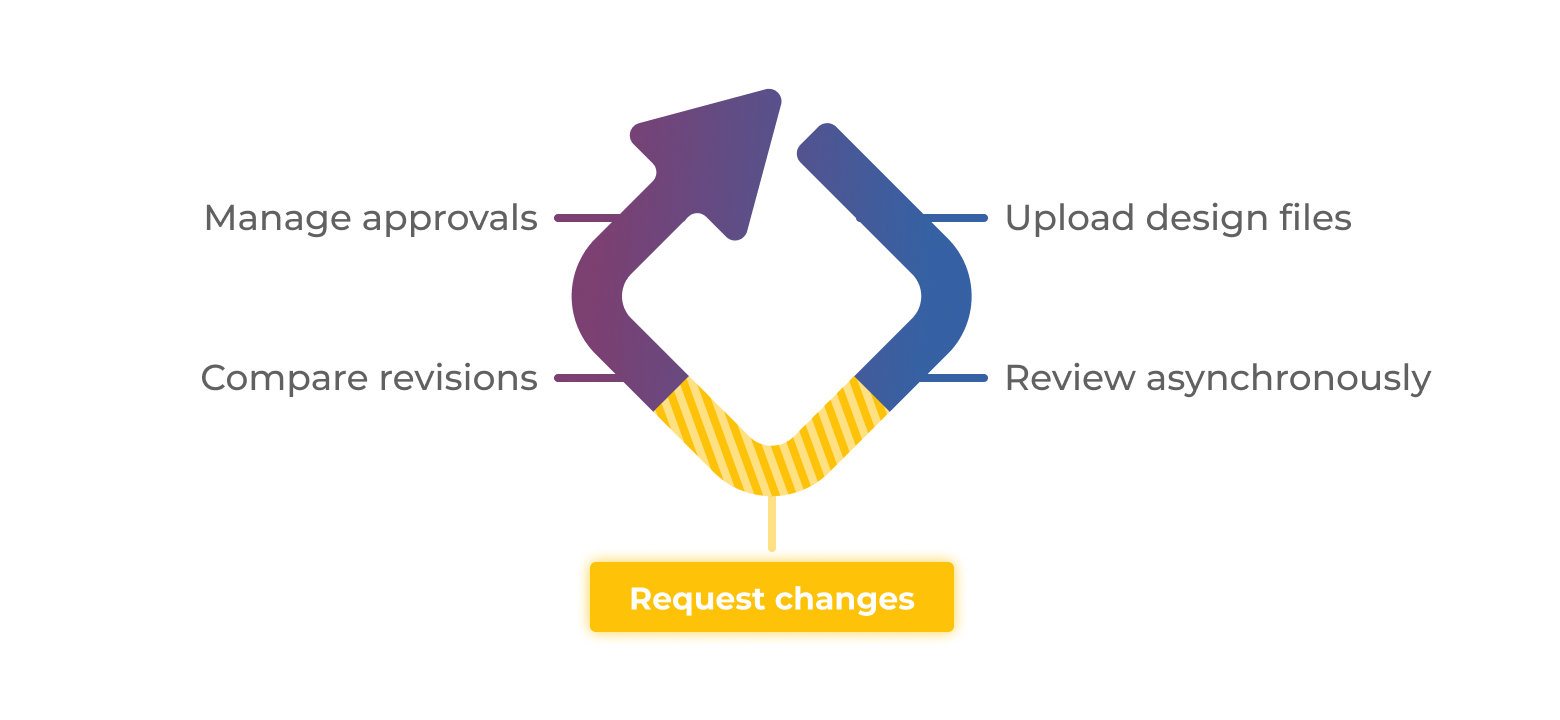
4
Compare.
Integrated version comparison helps you spot mistakes faster.
Prevent mistakes so you never release the wrong drawing to production.
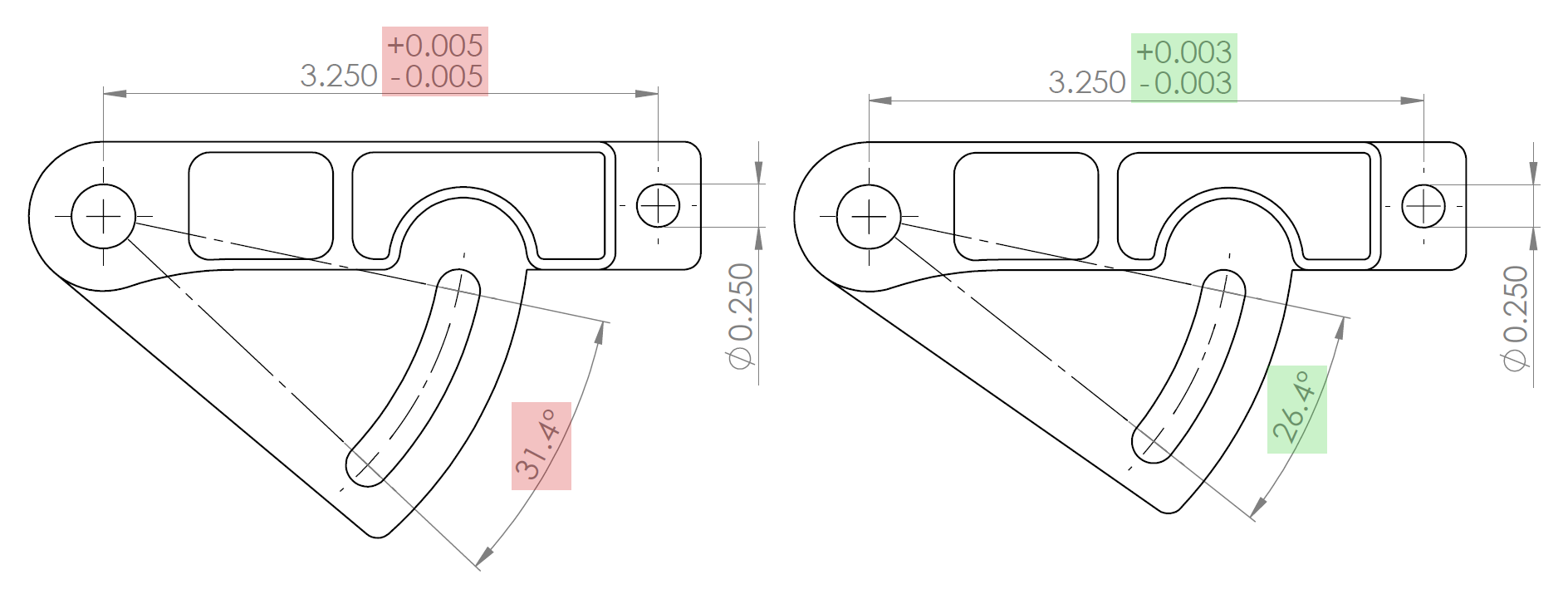
5
Track.
Keep tabs on review progress and close the loop quickly.
Simple dashboards and intuitive workflows help you keep track of your outstanding drawing review issues and change requests.
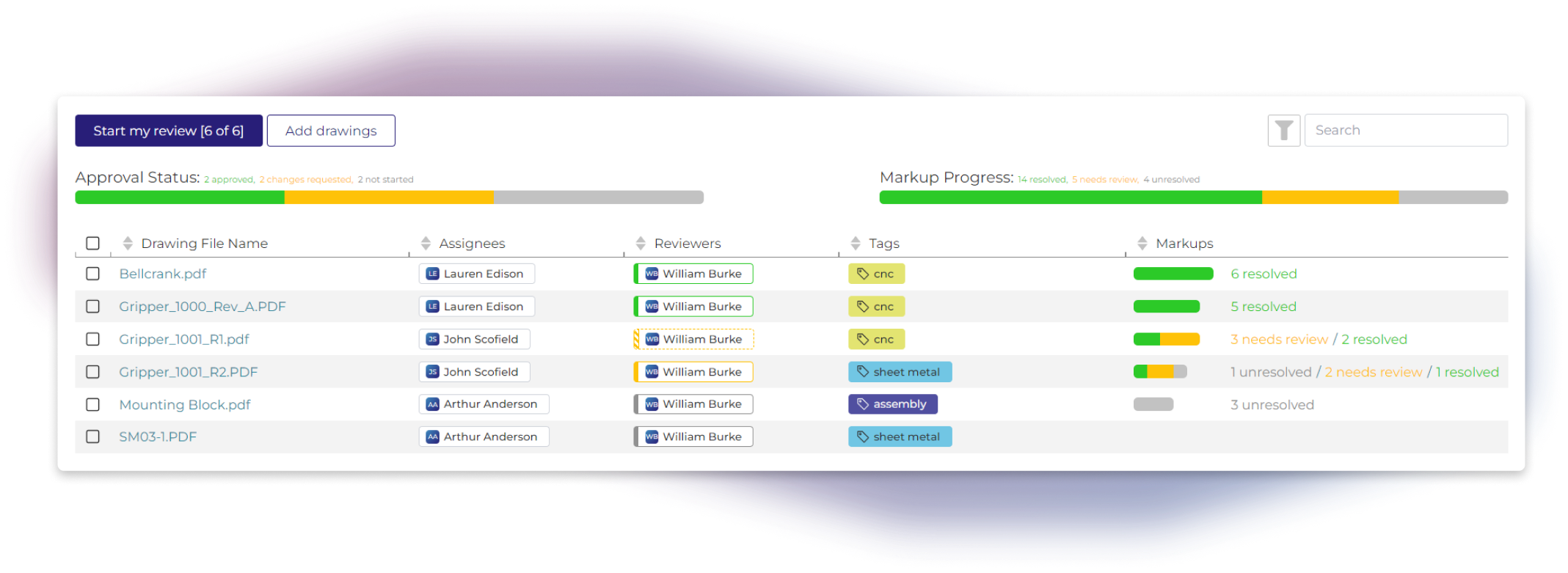
6
Improve.
Build a rich design history that your team can learn from.
Design reviews capture critical engineering decisions and rationale. Use previous reviews to educate team members, prevent repeated mistakes, and improve designs.